Super Forms – Drag & Drop Form Builder Gpl Download
2,97 $
- Product Is Very Cheap Price & Original
- All The Products Are From Original Author
- All The Files Would Be Untouched And Unmodified
- Unlimited Website Usage
- 1 Year Updates
- Files Scanned By Norton And Mcafee
- Free New Version
- 100% Refund Or Satisfaction Guarantee
- Product Version: 5.0.122
- Product Last Updated: 23.11.2021
- License: GPL
Super Forms – Drag & Drop Form Builder
An Overview of the Powerful Form Builder Plugin for WordPress
Super Forms is a feature-rich drag-and-drop form builder plugin for WordPress. With its intuitive interface and extensive customization options, you can easily create beautiful and functional forms for your website. Whether you need simple contact forms, complex registration forms, or advanced multi-step forms, Super Forms has got you covered.
Key Features of Super Forms
Drag-and-Drop Builder: The plugin offers a user-friendly drag-and-drop form builder interface, allowing you to create and customize forms effortlessly. You can add various form fields, rearrange them, set validation rules, and configure advanced settings.
Pre-built Templates: Super Forms provides a collection of pre-built form templates that you can use as a starting point for your forms. These templates cover common form types, such as contact forms, registration forms, login forms, survey forms, and more.
Conditional Logic: You can create dynamic forms using conditional logic. Show or hide form fields, sections, or entire form steps based on user selections, making your forms more interactive and personalized.
Multi-Step Forms: Divide lengthy forms into multiple steps or pages to improve user experience. You can create progress bars, set step validation, and allow users to navigate back and forth between steps.
Advanced Form Fields: Super Forms offers a wide range of form fields to collect various types of information, including text fields, dropdowns, checkboxes, radio buttons, file uploads, date pickers, and more. You can customize each field’s appearance and behavior.
Integration and Add-Ons: The plugin seamlessly integrates with popular third-party services, such as email marketing platforms, CRM systems, payment gateways, and more. It also provides additional add-ons for extended functionality.
Form Styling and Layout Options: Customize the look and feel of your forms with a variety of styling options. You can choose from different form layouts, apply custom CSS, define colors and fonts, and create responsive forms that adapt to different screen sizes.
Benefits of Using Super Forms
Easy Form Creation: Super Forms simplifies the process of creating forms, even for users with limited technical knowledge. The intuitive drag-and-drop builder and pre-built templates save time and effort.
Advanced Functionality: The plugin offers a wide range of features and options to meet your specific form requirements. Whether it’s conditional logic, multi-step forms, or advanced form fields, Super Forms provides the flexibility you need.
Seamless Integration: Connect your forms with other essential tools and services by leveraging the plugin’s integration capabilities. This allows you to automate workflows and streamline data collection and processing.
Customization and Branding: Tailor your forms to match your website’s design and branding. With extensive styling options and layout settings, you can create forms that align with your website’s aesthetics.
Responsive and User-Friendly: Super Forms ensures that your forms are mobile-friendly and responsive, providing an optimal user experience across devices. This helps increase form submissions and user engagement.

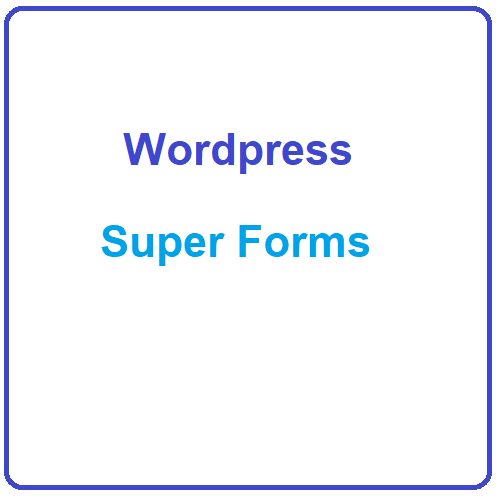


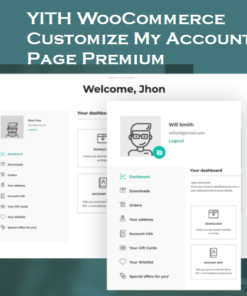
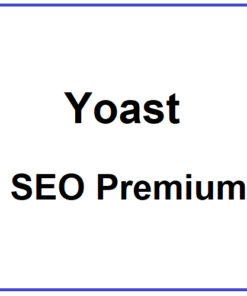

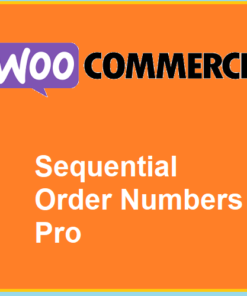
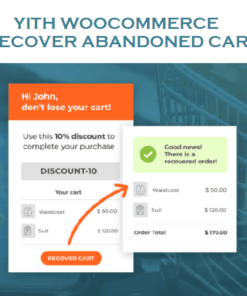


Reviews
There are no reviews yet.