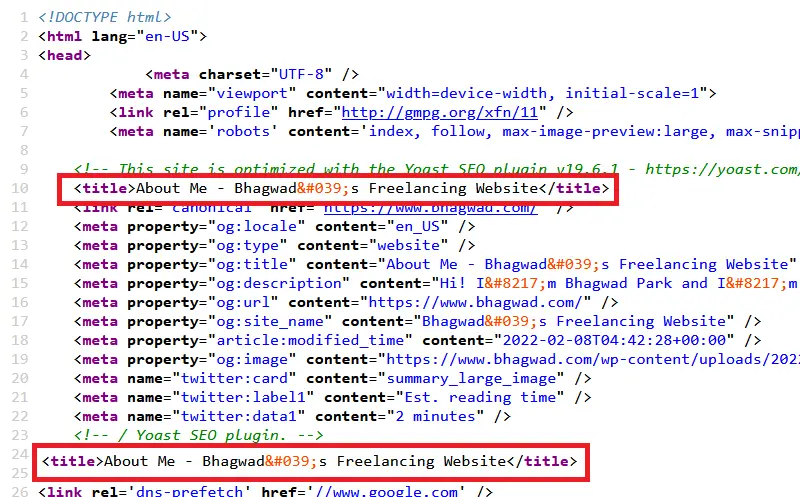Uncategorized
How to Remove Duplicate Title Tags in WordPress
<h2>1. Use SEO Plugin</h2>

One of the easiest ways to remove duplicate title tags in WordPress is by using an SEO plugin like Yoast SEO or All in One SEO Pack. These plugins offer advanced features to manage your website’s SEO, including the ability to control and customize title tags.
Here’s how you can use Yoast SEO to address duplicate title tags:
1. Install and activate the Yoast SEO plugin from the WordPress plugin repository.
2. Go to “SEO” in the WordPress admin menu and click on “Titles & Metas”.
3. In the “General” tab, you’ll find options to set the title template for various content types, including posts, pages, and archives.
4. Customize the title template for each content type to ensure uniqueness. You can use variables provided by the plugin to dynamically generate titles based on your preferences.
5. Save the changes, and Yoast SEO will automatically update the title tags for your content.
<h2>2. Check Theme and Plugin Settings</h2>
Sometimes, duplicate title tags can arise from theme or plugin settings conflicting with each other. Here’s what you can do to address this:
1. Review your theme’s settings: Some themes offer options to customize the title tags. Check the theme settings or options related to SEO and make sure they are not conflicting with other SEO plugins or settings.
2. Disable conflicting plugins: If you have multiple SEO plugins or plugins that modify title tags, they might be causing conflicts. Disable any unnecessary or conflicting plugins and check if the duplicate title tags issue is resolved.
<h2>3. Review Custom Code and Templates</h2>
If you have custom code or templates on your WordPress site, they might be generating duplicate title tags. Here’s what you can do:
1. Child theme: If you have a child theme, review its code and templates. Ensure that the code responsible for generating title tags is not conflicting or generating duplicates.
2. Custom templates: If you have created custom page templates, review the code within those templates to make sure it’s not causing duplicate title tags.
3. Plugins or functions.php: If you have added custom code snippets or functions in your theme’s `functions.php` file or via custom plugins, review them to ensure they are not generating duplicate title tags.
<h2>4. Verify WordPress SEO Settings</h2>
WordPress itself has basic built-in SEO settings that can affect title tags. Here’s what you can do:
1. Go to “Settings” in the WordPress admin menu and click on “General”.
2. Check the “Site Title” and “Tagline” fields. Make sure they are set correctly and don’t contain duplicate or conflicting information.
3. Save the changes.
<h2>Conclusion</h2>
Duplicate title tags can negatively impact your website’s SEO. By following the steps mentioned above, you can effectively remove duplicate title tags in WordPress. Remember to use SEO plugins, review theme and plugin settings, check custom code and templates, and verify WordPress SEO settings to ensure your title tags are unique and optimized for search engines.