Store Locator (Google Maps) For WordPress Gpl Download
2,97 $
- Very cheap price & Original product !
- We Purchase And Download From Original Authors
- You’ll Receive Untouched And Unmodified Files
- 100% Clean Files & Free From Virus
- Unlimited Domain Usage
- Free New Version
- Product Version : 4.5.6
- Product Last Updated : 24.07.2019
- License : GPL
Store Locator (Google Maps) for WordPress
An Overview of Store Locator (Google Maps)
Store Locator (Google Maps) is a WordPress plugin that enables you to create a store locator or branch locator on your website using Google Maps. It allows you to display multiple store locations and provides users with an intuitive interface to search for nearby stores based on their location.
Key Features of Store Locator (Google Maps)
Store Location Management: The plugin allows you to add and manage store locations efficiently. You can input details such as store name, address, contact information, opening hours, and other relevant information.
Google Maps Integration: Store Locator (Google Maps) seamlessly integrates with the Google Maps API, utilizing its powerful mapping capabilities. It displays an interactive map on your website, highlighting the store locations and providing visual guidance to users.
User Location Detection: The plugin can automatically detect a user’s location or allow them to manually enter their location. This enables users to search for nearby stores based on their current location, providing them with relevant results.
Distance Calculation: Store Locator (Google Maps) calculates the distance between the user’s location and each store location, displaying the nearest stores first. Users can easily view the distance and get directions to the desired store.
Search Filters: The plugin offers search filters to help users narrow down their search. Users can filter stores based on categories, tags, or other custom attributes, making it convenient to find specific types of stores or services.
Customizable Store Details: You have the flexibility to customize the store details displayed on the locator. You can choose which information to show, such as store images, descriptions, ratings, or additional custom fields.
Info Windows and Markers: Each store location is represented by a marker on the map. When a user clicks on a marker, an info window pops up, displaying detailed information about the store. You can customize the appearance and content of the info windows to match your website’s design.
Responsive and Mobile-Friendly: The plugin is designed to be responsive and mobile-friendly, ensuring a seamless experience for users on different devices. The store locator adapts to different screen sizes, making it accessible and usable on smartphones, tablets, and desktop computers.
Benefits of Using Store Locator (Google Maps)
Easy Store Management: Store Locator (Google Maps) simplifies the process of managing store locations. You can add, edit, or delete store information easily from the WordPress admin panel, keeping your store data up to date.
Improved User Experience: By providing a store locator on your website, you enhance the user experience for visitors who are looking for nearby stores or branches. Users can quickly find the information they need and navigate to the desired store location.
Increased Foot Traffic: The store locator encourages users to visit physical store locations by providing them with convenience and accurate directions. This can help drive foot traffic to your stores and boost sales and customer engagement.
Customization Options: Store Locator (Google Maps) offers various customization options to match the plugin with your website’s branding and design. You can customize map styles, markers, info windows, and other visual elements to create a cohesive user experience.
Seamless Google Maps Integration: By leveraging the power of Google Maps, the plugin provides reliable and accurate location data. Users can trust the mapping functionality and easily navigate to the desired store locations.




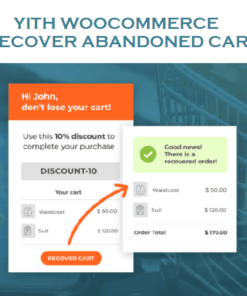
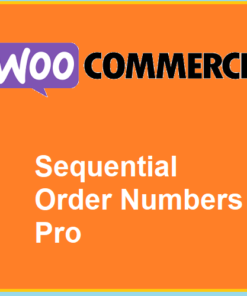





Reviews
There are no reviews yet.