Gravity Forms Quiz Addon Gpl Download
2,97 $
- Product Is Very Cheap Price & Original
- All The Products Are From Original Author
- All The Files Would Be Untouched And Unmodified
- Unlimited Website Usage
- 1 Year Updates
- Files Scanned By Norton And Mcafee
- Free New Version
- 100% Refund Or Satisfaction Guarantee
- Product Version: 3.7.2
- Product Last Updated: 21.07.2021
- License: GPL
Gravity Forms Quiz Addon
An Overview of Gravity Forms Quiz Addon
The Gravity Forms Quiz Addon is an extension for the Gravity Forms plugin, which allows you to create interactive quizzes and assessments on your WordPress website. It enhances the functionality of Gravity Forms by providing features specifically designed for creating and managing quizzes.
Key Features of Gravity Forms Quiz Addon
Quiz Creation: The addon enables you to create quizzes by adding questions and answer choices using the familiar Gravity Forms form builder interface. You can configure various question types, such as multiple-choice, true/false, and open-ended questions.
Quiz Scoring and Grading: You can assign point values to individual quiz questions and answer choices. The addon automatically calculates and aggregates the scores based on the user’s responses, allowing you to grade and evaluate quiz performance.
Conditional Logic: Gravity Forms Quiz Addon supports conditional logic, enabling you to create dynamic quizzes that adjust based on user responses. You can show or hide questions or provide different feedback based on specific answers, creating a personalized quiz experience.
Time Limits: You can set time limits for completing quizzes, adding a sense of urgency and creating timed assessments. The addon includes options to configure countdown timers and automate quiz submission when the time limit expires.
Quiz Progress Bar: The addon provides a progress bar feature that displays the user’s progress throughout the quiz. It helps users track their advancement and provides a visual indication of how much is left to complete.
Quiz Review: After submitting a quiz, users can review their answers and see the correct answers if you choose to display them. This feature allows users to learn from their mistakes and understand the correct responses.
Quiz Notifications: You can configure notifications to receive email alerts when users complete quizzes. This feature helps you stay informed about quiz submissions and can be useful for tracking user performance or generating reports.
Quiz Results and Analytics: Gravity Forms Quiz Addon offers options to display quiz results to users upon completion. Additionally, you can view and analyze quiz data, including individual responses, scores, and statistics, within the Gravity Forms entry management system.
Integration with Gravity Forms Addons: The Quiz Addon seamlessly integrates with other Gravity Forms extensions and addons. This integration allows you to enhance quizzes with advanced features, such as payment processing, email marketing integrations, and CRM integrations.
Customization and Styling: The addon provides customization options to style the quiz interface and match it with your website’s design. You can customize colors, fonts, layouts, and other visual aspects to create a cohesive quiz experience.
Benefits of Using Gravity Forms Quiz Addon
Interactive Quizzes: The addon enables you to create engaging and interactive quizzes on your WordPress website, helping you assess user knowledge, conduct assessments, or create educational quizzes.
Flexibility and Customizability: With the powerful form-building capabilities of Gravity Forms and the additional features provided by the Quiz Addon, you have the flexibility to create quizzes that meet your specific requirements and objectives.
Advanced Question Types and Logic: The addon supports various question types and conditional logic, allowing you to create complex quizzes with dynamic question sequences and personalized feedback based on user responses.
Scoring and Grading: Gravity Forms Quiz Addon automates the scoring and grading process, making it easier to evaluate quiz performance and provide feedback to users.
Time-Limited Assessments: By setting time limits for quizzes, you can create timed assessments, helping to simulate real-world testing conditions and adding a sense of urgency to the quiz experience.





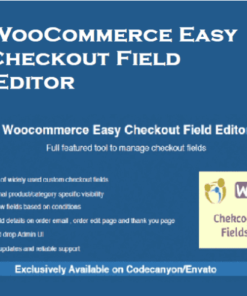
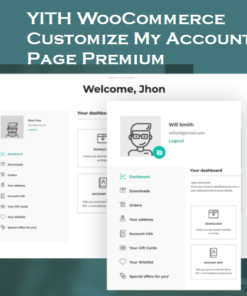
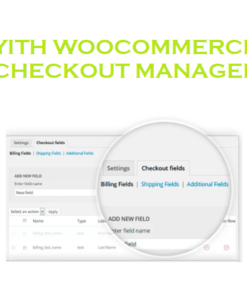

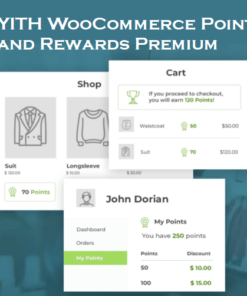
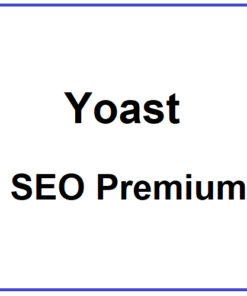

Reviews
There are no reviews yet.