AMP Page Builder Compatibility Gpl Download
2,97 $
- Product Is Very Cheap Price & Original
- All The Products Are From Original Author
- All The Files Would Be Untouched And Unmodified
- Please make sure you have installed AMP for WP plugin, before installing this add-on.
- Unlimited Website Usage
- 1 Year Updates
- Files Scanned By Norton And Mcafee
- Free New Version
- 100% Refund Or Satisfaction Guarantee
- Product Version: 1.9.79.8
- Product Last Updated: 04.10.2021
- License: GPL
AMP Page Builder Compatibility
Ensuring AMP Compatibility for Page Builders
When it comes to creating accelerated mobile pages (AMP) for your website, it is essential to ensure compatibility with page builders. Many website owners use page builder plugins to design and customize their web pages with ease. However, not all page builders are fully compatible with AMP by default.
Challenges with Page Builder Compatibility for AMP
HTML Structure: Page builders often generate complex HTML structures that may not comply with the strict requirements of AMP. This can result in validation errors and AMP compatibility issues.
Inline JavaScript and CSS: Page builders commonly use inline JavaScript and CSS to handle dynamic content and styling. However, AMP restricts the use of inline scripts and requires external JavaScript and CSS files.
Third-Party Widgets and Elements: Page builders often offer various widgets, elements, and integrations with third-party services. Some of these widgets may not be compatible with AMP or require additional configuration for AMP support.
Design Customization: Page builders provide extensive design customization options, including animations, effects, and layout adjustments. However, not all design features offered by page builders can be replicated in AMP due to its strict performance and optimization requirements.
Ensuring AMP Compatibility with Page Builders
AMP-Ready Page Builders: Consider using page builders that are specifically designed or optimized for AMP compatibility. These page builders often provide dedicated AMP elements, templates, and optimization features to ensure seamless integration with AMP.
AMP Compatibility Plugins: Some plugins or extensions are available that aim to bridge the gap between page builders and AMP compatibility. These plugins optimize the generated code and handle AMP-specific requirements, allowing better compatibility with AMP.
Custom Development: In some cases, custom development may be required to make your chosen page builder fully compatible with AMP. This may involve modifying code, removing unsupported features, or implementing AMP-specific enhancements.
Regular Testing and Validation: Regardless of the page builder you use, it is crucial to regularly test and validate your AMP pages to ensure compliance with the AMP standards. Use AMP validation tools to identify any errors or compatibility issues and make necessary adjustments.
It’s important to note that while efforts can be made to achieve AMP compatibility with page builders, the level of compatibility and available features may vary depending on the specific page builder and its development team’s commitment to AMP standards.





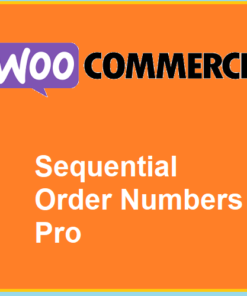
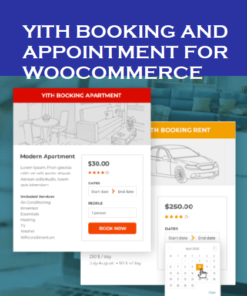


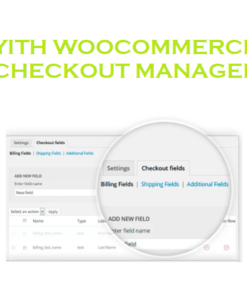


Reviews
There are no reviews yet.