Google Maps – WordPress Map Plugin Gpl Download
2,97 $
- Very cheap price & Original product !
- We Purchase And Download From Original Authors
- You’ll Receive Untouched And Unmodified Files
- 100% Clean Files & Free From Virus
- Unlimited Domain Usage
- Free New Version
- Product Version: 2.4.0
- Product Last Updated: 28.11.2020
- License : GPL
Explore the World of Maps with Google Maps – Download GPL and Transform Your WordPress Website into an Interactive Journey!
Google Maps – WordPress Map Plugin
An Overview of Google Maps Plugin
The Google Maps plugin is a powerful WordPress plugin that allows you to easily integrate and display Google Maps on your website. It provides a user-friendly interface and a wide range of features to help you create and customize maps for various purposes, such as displaying locations, providing directions, showcasing points of interest, and more.
Key Features of Google Maps Plugin
Map Embedding: The plugin enables you to embed Google Maps into your WordPress posts, pages, or custom post types effortlessly. You can specify the location using coordinates, addresses, or place names and customize the zoom level and map dimensions according to your needs.
Multiple Map Types: Google Maps Plugin supports different map types, including roadmaps, satellite view, terrain view, and hybrid view. You can choose the most appropriate map type based on your content and design preferences.
Marker Customization: You have the ability to customize markers on your maps to represent specific locations or points of interest. The plugin allows you to choose from various marker icons, change colors, add labels, and customize marker animations.
Info Windows and Popups: You can enhance your maps by adding info windows or popups to the markers. Info windows can display additional information, images, descriptions, or links related to the location or point of interest, providing a more interactive and informative map experience.
Directions and Routes: The plugin integrates with Google Maps Directions API, enabling you to provide step-by-step directions to your visitors. Users can input their starting point and destination, and the plugin will display the recommended route on the map, along with turn-by-turn directions.
Geolocation Support: Google Maps Plugin supports geolocation, which allows you to display the user’s current location on the map. This feature is useful for providing personalized content, showing nearby points of interest, or enabling location-based services.
Map Styling and Customization: You can customize the appearance of your maps using the plugin’s styling options. You can change the map colors, apply custom styles, adjust map controls, and configure various visual elements to match your website’s design and branding.
Responsive and Mobile-Friendly: The Google Maps Plugin is designed to be fully responsive and mobile-friendly. The maps automatically adapt to different screen sizes and devices, ensuring optimal viewing and interaction experiences for your website visitors.
Benefits of Using Google Maps Plugin
Easy Integration: The plugin simplifies the process of integrating Google Maps into your WordPress website. You can quickly create and embed maps without the need for complex coding or technical expertise.
Interactive and Engaging Maps: With the customization options and interactive features, you can create engaging and informative maps that enhance user experience and provide valuable information to your visitors.
Accurate and Reliable Data: The plugin utilizes Google Maps, which is known for its accuracy and reliability. Users can trust the mapping data, directions, and location-based information provided by the plugin.
Improved User Navigation: By providing directions, geolocation support, and interactive maps, the plugin helps users navigate to specific locations easily. This is especially useful for businesses, events, or any website that requires location-based information.
Versatile Usage: Google Maps Plugin can be used for a wide range of applications, including business directories, store locators, travel websites, event listings, real estate listings, and more. Its versatility makes it suitable for various industries and purposes.
Be the first to review “Google Maps – WordPress Map Plugin Gpl Download” Cancel reply
Related products
Plugin









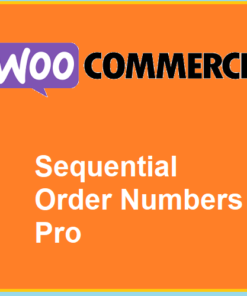
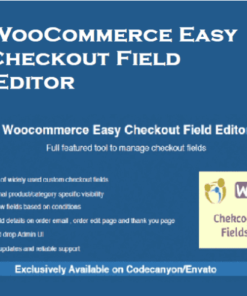
Reviews
There are no reviews yet.