Gravity Flow WordPress Plugin Gpl Download
2,97 $
- Product Is Very Cheap Price & Original
- All The Products Are From Original Author
- All The Files Would Be Untouched And Unmodified
- Unlimited Website Usage
- 1 Year Updates
- Files Scanned By Norton And Mcafee
- Free New Version
- 100% Refund Or Satisfaction Guarantee
- Product Version: 2.7.9
- Product Last Updated: 04.03.2022
- License: GPL
Gravity Flow WordPress Plugin
An Overview of Gravity Flow Plugin
Gravity Flow is a powerful workflow automation plugin for WordPress, built on top of the Gravity Forms plugin. It allows you to create and manage complex workflows, automate business processes, and streamline task management within your WordPress site.
Key Features of Gravity Flow Plugin
Workflow Creation: The plugin enables you to design and create custom workflows using an intuitive visual interface. You can define the steps, actions, and conditions for each workflow, mapping out the entire process.
Form Integration: Gravity Flow seamlessly integrates with Gravity Forms, allowing you to incorporate form submissions into your workflows. You can trigger workflows based on form submissions and utilize form data within the workflow steps.
Step Assignments and Notifications: You can assign specific steps in the workflow to individuals or groups. The plugin provides options for automated email notifications, keeping participants informed about their assigned tasks and progress.
Conditional Logic and Routing: Gravity Flow supports conditional logic and dynamic routing within workflows. You can define conditions for each step, controlling the flow of the process based on user input or specific criteria.
Task Management: The plugin offers a comprehensive task management system, allowing users to view their assigned tasks, track progress, and complete tasks within the workflow. It provides a centralized dashboard for managing workflow activities.
User Interaction: Gravity Flow provides user interaction steps within workflows, allowing users to provide feedback, approve/reject requests, or add comments. This facilitates collaboration and enhances communication throughout the workflow process.
Deadline Reminders: You can configure deadline reminders for workflow steps to ensure timely completion of tasks. The plugin sends email notifications to participants as the deadlines approach, helping to keep the workflow on track.
Reporting and Analytics: Gravity Flow includes reporting and analytics features, allowing you to monitor and analyze workflow performance. You can track metrics such as completion times, bottlenecks, and user activity to identify areas for improvement.
Integration with Third-Party Tools: The plugin offers integrations with popular third-party tools and services, allowing you to extend the functionality of your workflows. This includes integrations with CRM systems, project management tools, and notification services.
Extensibility and Customization: Gravity Flow is highly extensible, allowing developers to customize and extend its functionality through custom code or integrations with other plugins. This flexibility enables you to tailor the plugin to your specific workflow requirements.
Benefits of Using Gravity Flow Plugin
Streamlined Workflows: Gravity Flow simplifies and automates complex workflows, reducing manual tasks and improving efficiency. It helps streamline business processes and ensures that tasks are completed in a timely manner.
Visual Workflow Designer: The visual interface of the plugin makes it easy to design and modify workflows, even for non-technical users. You can visually map out the workflow steps, conditions, and actions, simplifying the creation and management of workflows.
Seamless Gravity Forms Integration: With its integration with Gravity Forms, Gravity Flow leverages the power of form submissions to trigger and populate workflows. This integration enables you to capture and utilize form data throughout the workflow process.
Conditional Logic and Routing: The ability to incorporate conditional logic and dynamic routing in workflows allows for flexible and adaptable processes. Workflows can be designed to adjust based on user input, ensuring that the right steps are followed based on specific conditions.
Task Management and Collaboration: Gravity Flow provides a comprehensive task management system, allowing participants to track and complete their assigned tasks. The user interaction steps facilitate collaboration and communication among participants, enhancing workflow efficiency.





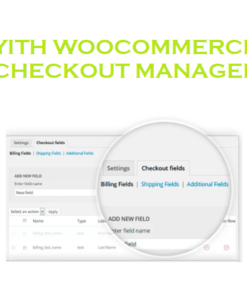
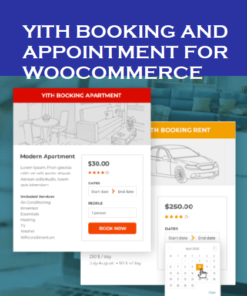
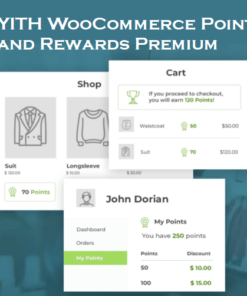
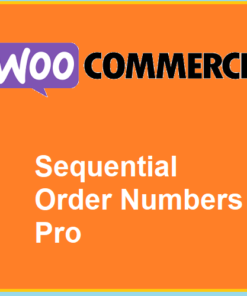

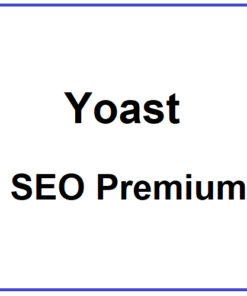
Reviews
There are no reviews yet.