Gravity Forms IContact Addon Gpl Download
2,97 $
- Product Is Very Cheap Price & Original
- All The Products Are From Original Author
- All The Files Would Be Untouched And Unmodified
- Unlimited Website Usage
- 1 Year Updates
- Files Scanned By Norton And Mcafee
- Free New Version
- 100% Refund Or Satisfaction Guarantee
- Product Version : 1.5
- Product Last Updated : 12.09.2020
- License : GPL
Gravity Forms iContact Add-On
An Overview of Gravity Forms iContact Add-On
Gravity Forms iContact Add-On is an extension for the Gravity Forms plugin that allows you to integrate your forms with iContact, a popular email marketing and automation platform. With this add-on, you can seamlessly capture form submissions and sync them with your iContact account, enabling you to engage with your audience, nurture leads, and send targeted email campaigns.
Key Features of Gravity Forms iContact Add-On
1. Seamless Integration: The add-on provides a seamless integration between Gravity Forms and iContact, ensuring that form submissions are automatically sent to your iContact account without manual intervention. This simplifies the lead capture process and allows you to take immediate action on form submissions.
2. Contact Management: Gravity Forms iContact Add-On syncs form submissions as contacts in your iContact account. You can map form fields to corresponding fields in iContact, ensuring that the captured data is accurately recorded in the appropriate contact fields.
3. List Subscription: The add-on allows you to assign form submissions to specific lists or segments in your iContact account. This enables you to segment your audience based on their form responses or preferences, allowing you to send targeted and personalized email campaigns.
4. Opt-In and Double Opt-In Support: You can configure opt-in settings for your form submissions, determining whether contacts should be added to your iContact account immediately or require a confirmation email for double opt-in. This ensures compliance with email marketing regulations and helps maintain a clean and engaged contact list.
5. Custom Field Mapping: In addition to standard form fields, you can map custom fields from your Gravity Forms to custom fields in iContact. This flexibility allows you to capture and store additional information about your leads or contacts beyond the default fields provided by iContact.
6. Tagging and Segmentation: Gravity Forms iContact Add-On supports tagging functionality, allowing you to assign specific tags to contacts based on their form submissions. This provides segmentation capabilities, allowing you to send targeted emails or trigger automation workflows based on specific tags.
7. Conditional Logic for iContact Actions: The add-on supports conditional logic within your forms, enabling you to conditionally trigger iContact actions based on user selections or predefined conditions. This gives you the flexibility to customize your email marketing automation based on specific form responses.
8. Customizable Confirmation Messages: After a successful form submission, you can configure custom confirmation messages or redirect contacts to specific pages, providing them with order details, thank-you messages, or additional instructions. This enhances the user experience and provides clear post-submission communication.
9. Subscription Management: Gravity Forms iContact Add-On allows you to manage contact subscriptions, including subscribing or unsubscribing contacts from specific lists or segments in iContact. This gives you control over contact preferences and allows contacts to opt-out of specific email communications if desired.
10. Data Sync and Reporting: The add-on ensures that form submission data is accurately synced with your iContact account, providing you with comprehensive reporting and insights. You can track the success of your email campaigns, monitor form conversions, and analyze the effectiveness of your marketing efforts.
Benefits of Using Gravity Forms iContact Add-On
– Streamlined Lead Capture: The add-on simplifies the lead capture process by automatically syncing form submissions with your iContact account, eliminating the need for manual data entry.
– Targeted Email Marketing: Integrating Gravity Forms with iContact allows you to segment your audience, send targeted emails, and automate email marketing campaigns based on form submissions and user preferences.
– Data Accuracy and Management: By mapping form fields to iContact fields, you ensure that the captured data is accurately recorded in the appropriate contact fields, facilitating better data management
Be the first to review “Gravity Forms IContact Addon Gpl Download” Cancel reply
Related products
Plugin




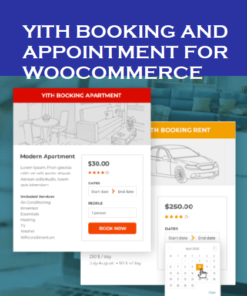
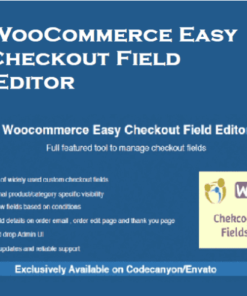



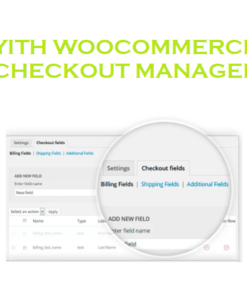
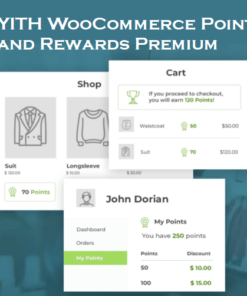
Reviews
There are no reviews yet.