Gravity Forms Survey Addon Gpl Download
2,97 $
- Product Is Very Cheap Price & Original
- All The Products Are From Original Author
- All The Files Would Be Untouched And Unmodified
- Unlimited Website Usage
- 1 Year Updates
- Files Scanned By Norton And Mcafee
- Free New Version
- 100% Refund Or Satisfaction Guarantee
- Product Version: 3.7.0
- Product Last Updated: 04.05.2021
- License: GPL
Gravity Forms Survey Add-On
An Overview of Gravity Forms Survey Add-On
Gravity Forms Survey Add-On is a valuable extension for the Gravity Forms plugin that enables you to create interactive and engaging surveys or questionnaires using Gravity Forms. With this add-on, you can gather feedback, conduct market research, or collect data through customized surveys, all within the powerful Gravity Forms framework.
Key Features of Gravity Forms Survey Add-On
1. Survey Creation: The add-on provides an intuitive interface within Gravity Forms to create surveys with various question types, including multiple choice, dropdowns, checkboxes, rating scales, text inputs, and more. You can structure your survey with multiple pages or sections for a better user experience.
2. Conditional Logic: Gravity Forms Survey Add-On seamlessly integrates with the conditional logic feature of Gravity Forms, allowing you to show or hide specific survey questions based on previous responses. This helps in creating dynamic surveys tailored to individual respondents.
3. Response Collection: The add-on captures survey responses submitted by users and stores them in your Gravity Forms submissions database. You can access and review the responses within the Gravity Forms interface, export them for analysis, or integrate them with other services or tools.
4. Survey Scoring and Grading: Gravity Forms Survey Add-On supports survey scoring and grading capabilities. You can assign scores or weights to answer choices and calculate a total score for each survey submission. This feature is useful for quizzes, assessments, or surveys that require scoring or grading.
5. Survey Progress Bar: You can enable a progress bar within your surveys to indicate the completion status to respondents. This visual element helps users understand their progress and encourages them to complete the survey.
6. Survey Branching: With the survey branching feature, you can create a customized survey path based on specific responses. Depending on the answers provided by respondents, you can direct them to different sections or pages, allowing for a more personalized survey experience.
7. Survey Validation and Error Handling: Gravity Forms Survey Add-On provides built-in validation and error handling to ensure that respondents provide valid and complete responses. You can set required fields, define response formats, and display error messages for incomplete or incorrect submissions.
8. Survey Notifications: The add-on allows you to configure email notifications for survey submissions. You can receive email alerts whenever a respondent completes the survey, enabling you to stay updated on new survey responses.
9. Survey Reports and Analytics: Gravity Forms Survey Add-On integrates with Gravity Forms reporting and analytics features, allowing you to generate comprehensive reports and analyze survey data. You can visualize survey results, view response trends, and gain insights for informed decision-making.
10. Integration with Other Add-Ons: Gravity Forms Survey Add-On seamlessly integrates with other Gravity Forms add-ons and extensions, expanding the capabilities of your surveys. You can combine survey data with features like payment processing, CRM integration, email marketing, and more.
Benefits of Using Gravity Forms Survey Add-On
– Versatile Survey Creation: The add-on empowers you to create customized surveys with a wide range of question types and design options. You can tailor the surveys to your specific needs, whether it’s collecting feedback, conducting research, or gathering data.
– Enhanced User Engagement: With conditional logic, survey branching, and interactive elements like progress bars, you can create engaging survey experiences for your respondents. This increases participation and improves the overall quality of the collected data.
– Seamless Integration: Gravity Forms Survey Add-On seamlessly integrates with the Gravity Forms ecosystem, providing a cohesive environment for form creation, data collection, and analysis. You can leverage other Gravity Forms features and add-ons to enhance your survey capabilities.
– Advanced Survey Management: The add-on simplifies the management of survey responses, allowing you to review,




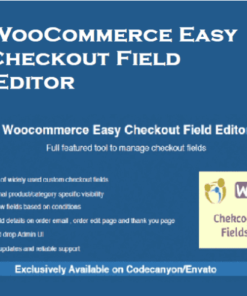
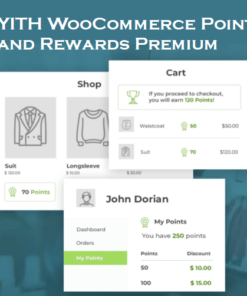


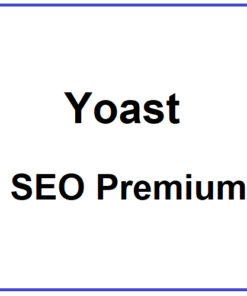

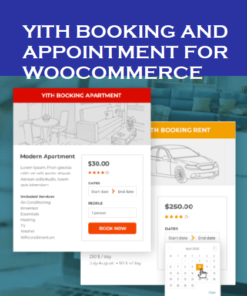
Reviews
There are no reviews yet.