Gravity Forms WordPress Plugin Gpl Download
2,97 $
- Product Is Very Cheap Price & Original
- All The Products Are From Original Author
- All The Files Would Be Untouched And Unmodified
- Unlimited Website Usage
- 1 Year Updates
- Files Scanned By Norton And Mcafee
- Free New Version
- 100% Refund Or Satisfaction Guarantee
- Product Version: 2.5.16.2
- Product Last Updated: 04.02.2022
- License: GPL
Revolutionize Your Forms with Gravity Forms – Download GPL and Empower Your WordPress Website with Seamless Data Collection!
Gravity Forms WordPress Plugin
An Overview of Gravity Forms
Gravity Forms is a popular form builder plugin for WordPress that allows you to easily create and manage various types of forms on your website. Whether you need simple contact forms, complex multi-page forms, order forms, surveys, or registration forms, Gravity Forms provides a flexible and intuitive interface to meet your form building needs.
Key Features of Gravity Forms
1. Drag-and-Drop Form Builder: Gravity Forms offers a user-friendly drag-and-drop form builder, enabling you to create forms quickly and effortlessly. You can add form fields, rearrange them, and customize their settings without any coding knowledge.
2. Form Fields and Elements: The plugin provides a wide range of form fields and elements to capture various types of data, including text fields, checkboxes, radio buttons, dropdown menus, file uploads, date pickers, and more. You can also use conditional logic to show or hide form fields based on user responses.
3. Conditional Logic: Gravity Forms allows you to create conditional logic within your forms, making them dynamic and interactive. You can show or hide certain form fields, sections, or even entire pages based on user selections or predefined conditions, providing a personalized form filling experience.
4. Multi-Page Forms: You can create multi-page forms with Gravity Forms, breaking long forms into multiple pages for better user experience. This helps to improve form completion rates and allows users to navigate through the form sections easily.
5. Form Notifications and Confirmations: The plugin allows you to configure form notifications to receive email notifications when a form is submitted. You can also set up custom confirmation messages or redirect users to a specific page after form submission.
6. Integration with Third-Party Services: Gravity Forms integrates with a wide range of popular third-party services and applications, including email marketing platforms, payment gateways, CRM systems, project management tools, and more. This enables you to streamline your workflow and automate processes by capturing form data and integrating it with other systems.
7. Form Entry Management: Gravity Forms provides a user-friendly interface to manage and review form entries. You can view and export form entries, filter and search entries based on specific criteria, and perform actions such as deleting, editing, or exporting form data.
8. Advanced Form Settings: The plugin offers advanced form settings to customize the behavior and appearance of your forms. You can set up form restrictions, enforce field validation, enable anti-spam measures, configure form scheduling, and control entry limits.
9. Add-Ons and Extensions: Gravity Forms offers a wide range of add-ons and extensions that extend the functionality of the plugin. These include integration add-ons for popular email marketing platforms, payment gateways, CRM systems, and more, allowing you to extend the capabilities of your forms.
10. Security and Reliability: Gravity Forms is known for its security and reliability. The plugin follows best practices for data protection, provides anti-spam measures, and regularly updates to ensure compatibility with the latest WordPress version and security standards.
Benefits of Using Gravity Forms
– Ease of Use: Gravity Forms provides a user-friendly interface and drag-and-drop form builder, making it easy for users of all levels of technical expertise to create and manage forms.
– Flexible Form Creation: The plugin offers a wide range of form fields and customization options, allowing you to create forms tailored to your specific requirements.
– Conditional Logic: Gravity Forms’ conditional logic feature allows you to create dynamic and interactive forms that adapt to user responses, improving the user experience and reducing form abandonment.
– Integration Capabilities: The plugin integrates with numerous third-party services and applications, enabling you to connect your forms with other tools and automate processes.
– Extensibility: Gravity Forms





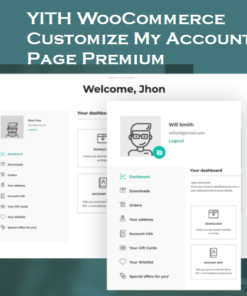
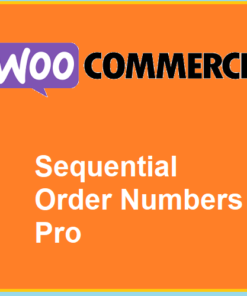
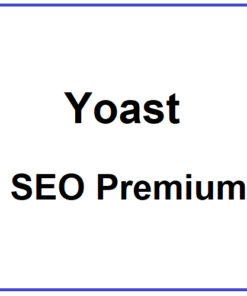

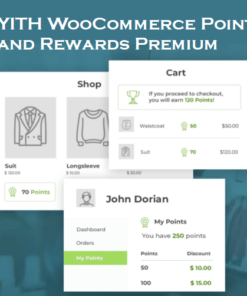

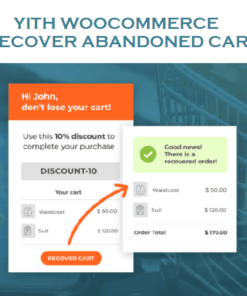
Reviews
There are no reviews yet.