Hide My WP Gpl Download
2,97 $
- Very cheap price & Original product !
- Use key B5E0B5F8DD8689E6ACA49DD6E6E1A930GPLTIMES to Activate.
- We Purchase And Download From Original Authors
- You’ll Receive Untouched And Unmodified Files
- 100% Clean Files & Free From Virus
- Unlimited Domain Usage
- Free New Version
- Product Version: 6.2.3
- Product Last Updated: 16.01.2021
- License: GPL
Protect Your Website in Stealth Mode with Hide My WP – Download GPL and Shield Your WordPress Site from Unwanted Attention!
Hide My WP
An Overview of Hide My WP Plugin
Hide My WP is a WordPress security plugin that helps protect your website by hiding the fact that you are using WordPress. It adds an extra layer of security by obscuring common WordPress identifiers and paths, making it more difficult for hackers and malicious users to exploit vulnerabilities.
Key Features of Hide My WP Plugin
Obscure WordPress Paths: The plugin changes the default WordPress file and directory paths, making them difficult to identify and target. It renames common WordPress files and folders, such as wp-admin, wp-content, and wp-login.php, making it harder for attackers to locate and exploit them.
Custom Permalinks: Hide My WP allows you to customize your permalinks structure, hiding any WordPress-related information in the URL. This helps to conceal the fact that your website is powered by WordPress.
Firewall and Intrusion Detection System: The plugin includes a firewall and intrusion detection system to monitor and block malicious requests. It helps prevent common attacks such as SQL injection, cross-site scripting (XSS), and brute force attacks.
Anti-Spam Protection: Hide My WP includes features to protect your website from spam. It provides protection against comment spam, contact form spam, and other types of automated spam attacks.
Login Security: The plugin enhances login security by implementing measures such as two-factor authentication (2FA), reCAPTCHA integration, and limiting login attempts to prevent brute force attacks.
Anti-Bot Protection: Hide My WP includes anti-bot protection features that help identify and block malicious bots and crawlers from accessing your website. This helps reduce server load and protect your site from scraping and automated attacks.
Email Notifications: The plugin can send email notifications to the site administrator when suspicious activities or hacking attempts are detected. This allows you to stay informed about potential security threats and take appropriate actions.
Malware Scanner: Hide My WP includes a malware scanner that scans your website files for known malware signatures and suspicious patterns. It helps detect and remove malicious code or files that may have been injected into your WordPress installation.
Brute Force Protection: The plugin provides brute force protection by limiting the number of login attempts from a single IP address. It helps prevent automated bots from repeatedly trying to guess usernames and passwords.
Customization and Compatibility: Hide My WP offers customization options and is compatible with most WordPress themes and plugins. It allows you to configure the plugin settings based on your specific security needs without impacting the functionality of your website.
Benefits of Using Hide My WP Plugin
Enhanced Website Security: By hiding WordPress-specific identifiers and implementing additional security measures, Hide My WP helps protect your website from common hacking attempts and malicious activities.
Protection Against Exploits: The plugin obscures WordPress file paths and permalinks, making it more difficult for attackers to exploit known vulnerabilities and weaknesses in WordPress.
Prevention of Automated Attacks: With features like firewall, intrusion detection, anti-spam protection, and anti-bot measures, Hide My WP helps defend your website against automated attacks and unauthorized access attempts.
Improved Login Security: The plugin enhances login security by implementing measures like two-factor authentication, limiting login attempts, and integrating reCAPTCHA to prevent brute force attacks.
Monitoring and Notifications: Hide My WP keeps you informed about potential security threats by sending email notifications when suspicious activities are detected, allowing you to take timely action.
Compatibility and Customization: The plugin is designed to be compatible with most WordPress themes and plugins, and it offers customization options to tailor the security settings to your specific needs.

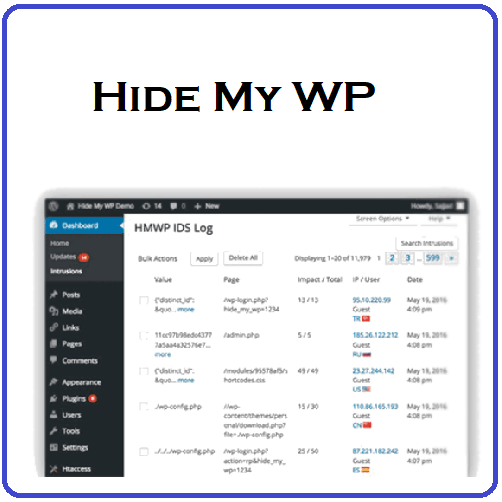


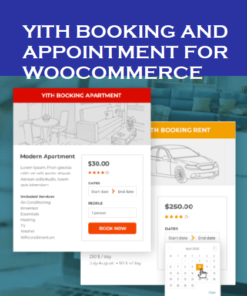
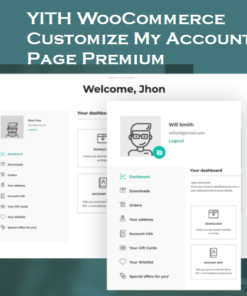
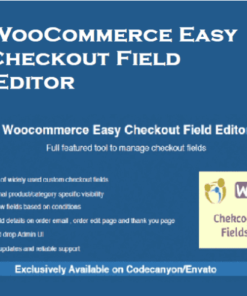



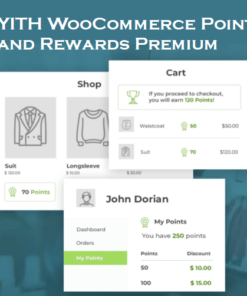

Reviews
There are no reviews yet.