Gravity Forms Campfire Gpl Download
2,97 $
- Very cheap price & Original product !
- We Purchase And Download From Original Authors
- You’ll Receive Untouched And Unmodified Files
- 100% Clean Files & Free From Virus
- Unlimited Domain Usage
- Free New Version
- Product Version : 1.2.2
- Product Last Updated : 12.04.2020
- License : GPL
Gravity Forms Campfire Add-On
An Overview of Gravity Forms Campfire Add-On
Gravity Forms Campfire Add-On is an extension for the Gravity Forms plugin that enables you to integrate your forms with Campfire, a team collaboration tool. With this add-on, you can send form notifications and updates directly to Campfire chat rooms, keeping your team informed and facilitating efficient communication.
Key Features of Gravity Forms Campfire Add-On
1. Real-Time Notifications: The add-on allows you to send real-time notifications to your Campfire chat rooms whenever a form submission occurs. This ensures that your team members are immediately notified about new form entries and can take appropriate actions.
2. Customizable Notifications: You can customize the content and format of the notifications sent to Campfire. This includes specifying the message content, including form field values, and formatting the notification to suit your team’s preferences and requirements.
3. Multiple Campfire Integrations: Gravity Forms Campfire Add-On supports integration with multiple Campfire accounts or chat rooms. This flexibility allows you to send form notifications to different teams or departments based on the nature or purpose of the form.
4. Conditional Notifications: The add-on integrates with Gravity Forms’ conditional logic, enabling you to configure specific conditions under which the notifications should be sent to Campfire. This allows you to define rules based on form field values or user selections, ensuring that only relevant notifications are sent.
5. Secure Communication: Gravity Forms Campfire Add-On ensures secure communication between your WordPress website and Campfire by utilizing authentication tokens or API keys. This ensures that the notifications are sent securely and that your team’s communication remains private.
6. Notification Triggers: You can define the triggers for sending notifications to Campfire, such as form submission, form update, or specific form events. This allows you to control when and how notifications are sent based on your specific workflow requirements.
7. User Mentions and Room Selection: The add-on supports user mentions within Campfire notifications, allowing you to notify specific team members directly. Additionally, you can select the specific Campfire chat room or multiple rooms where the notifications should be sent, ensuring that the right teams receive the information.
8. Seamless Integration: Gravity Forms Campfire Add-On seamlessly integrates with Gravity Forms, allowing you to set up the Campfire notifications within the familiar Gravity Forms interface. This makes it easy to configure and manage the notifications without requiring additional tools or plugins.
9. Improved Collaboration: By integrating Gravity Forms with Campfire, you facilitate better collaboration among team members. Instant notifications in Campfire ensure that everyone is aware of new form submissions or updates, promoting timely communication and coordinated action.
10. Workflow Automation: The add-on enables workflow automation by automatically sending form-related information to Campfire chat rooms. This eliminates the need for manual communication or checking form submissions, allowing your team to focus on other important tasks.
Benefits of Using Gravity Forms Campfire Add-On
– Real-Time Team Notifications: The add-on provides real-time notifications in Campfire, ensuring that your team stays updated on form submissions and updates without delay.
– Streamlined Communication: Gravity Forms Campfire Add-On streamlines communication by automatically sending form-related information to Campfire chat rooms. This saves time and eliminates the need for manual communication or checking form entries separately.
– Customization and Flexibility: You can customize the content, format, and triggers of the Campfire notifications to suit your team’s requirements and workflow. The integration supports multiple Campfire accounts or chat rooms, giving you the flexibility to send notifications to different teams or departments.
– Enhanced Collaboration: By keeping your team members informed about form submissions, the add-on promotes better collaboration and coordinated action. Everyone can quickly access the relevant







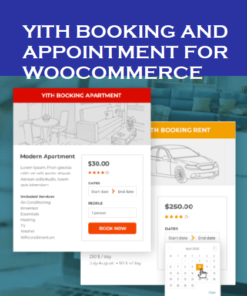
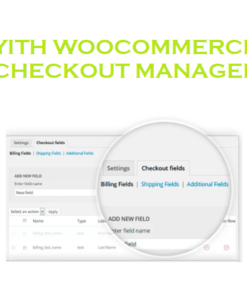
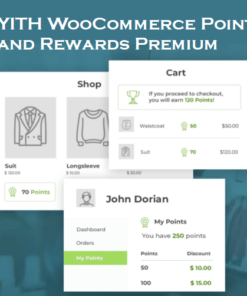

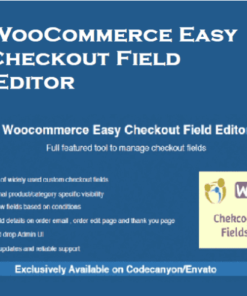
Reviews
There are no reviews yet.