Progress Map WordPress Plugin Gpl Download
2,97 $
- Very cheap price & Original product !
- We Purchase And Download From Original Authors
- You’ll Receive Untouched And Unmodified Files
- 100% Clean Files & Free From Virus
- Unlimited Domain Usage
- Free New Version
- Product Version: 5.6.4
- Product Last Updated: 16.02.2021
- License: GPL
Progress Map WordPress Plugin
Display Locations with Progress Map
The Progress Map WordPress plugin is a powerful tool that allows you to showcase locations on your website using interactive maps. Whether you need to display real estate listings, store locations, event venues, or any other type of geographic information, Progress Map provides an intuitive solution.
Key Features of Progress Map
Progress Map offers a range of features to help you effectively display locations and engage your website visitors:
Interactive Maps: Create interactive maps that allow users to explore and interact with your locations. Visitors can zoom in and out, pan the map, and click on markers for more information.
Custom Map Styles: Customize the appearance of your maps to match your website’s design. Progress Map offers various map styles and themes, or you can create your own custom styles using CSS.
Multiple Map Providers: Choose from multiple map providers, including Google Maps, Bing Maps, and OpenStreetMap. You have the flexibility to select the provider that best suits your needs.
Location Markers: Easily add markers to your maps to represent individual locations. Customize the marker icons, colors, and animations to make them visually appealing and easily distinguishable.
Clustered Markers: If you have a large number of locations, Progress Map can automatically cluster the markers to provide a cleaner and more organized display. This helps prevent overcrowding on the map.
Filtering and Search: Allow users to filter and search for specific locations based on criteria such as categories, tags, or custom fields. This enables them to find the locations that meet their specific requirements.
Additional Features and Enhancements
Progress Map includes additional features and enhancements to enhance the functionality and user experience:
Info Windows: Display additional information about each location in customizable info windows. You can include images, descriptions, contact details, and links to further resources.
Geolocation Support: Enable geolocation on your maps to automatically detect and display the user’s current location. This feature enhances the user experience and makes it easier for them to find nearby locations.
Street View Integration: Incorporate Google Street View into your maps, allowing users to explore locations in a street-level view. This adds an immersive experience and helps users get a better understanding of the surroundings.
Responsive Design: Progress Map is designed to be fully responsive, ensuring that your maps and locations display correctly on all devices, including desktops, tablets, and mobile devices.
Be the first to review “Progress Map WordPress Plugin Gpl Download” Cancel reply
Related products
Plugin




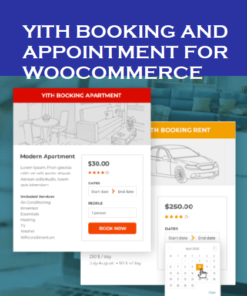
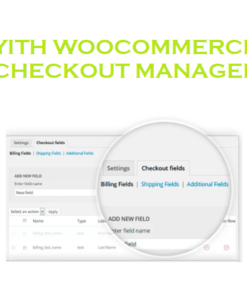
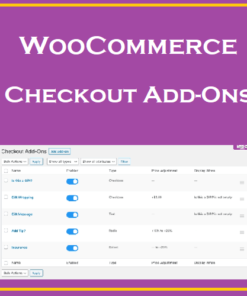
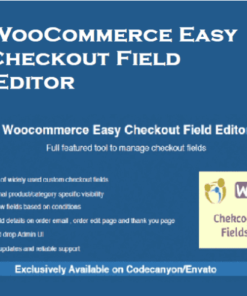


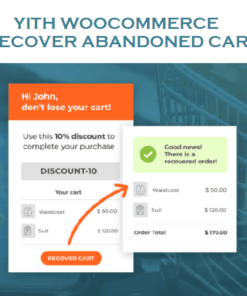

Reviews
There are no reviews yet.